RPort 0.6.0 released
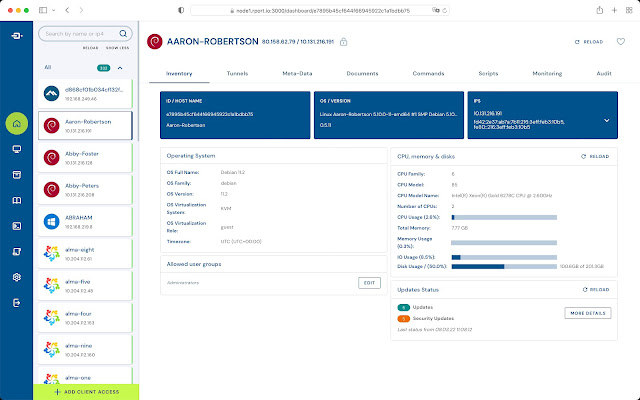
Release notes for RPort 0.6.0 Released 09 March 2021 🚀 New features: New UI design. We hope you like it. 😻 See Screenshots NoVnc integration. Get access to VNC servers directly in your browser. Read more . Web-RDP integration. Connect via Remote Desktop directly from the browser without opening external RDP clients. Read more . Monitoring of bandwidth for Lan and Wan interfaces. List of all active tunnels across all clients Support for PowerShell 7 and any custom script interpreter Read more . Support of UDP tunnels Support of multiple pairing URLs (internal client can connect to a different url than external clients) Tunnel expiry, auto-close a tunnel after a given period. Multi-URL pairing option. Connect clients using different server addresses (Lan vs. Wan) Usage of system hostname and machine or system UUID eliminates the need to hard-code client identifiers in the client configuration file. 🪛 Fixes: Auto-Login for and redirect to external authentication portals More icons...





