🚀 December version 0.5.0 of open-source software RPort released. Secure remote access, remote management and automation – self-hosted.
RPort is an all-in-one remote management suite for heterogeneous environments. To not give the keys to your castle to a stranger, RPort should be self-hosted.
More teamwork, more power!
RPort lets teams manage and automate their Windows and Linux devices - desktops, servers, and any device from an intuitive, browser-based dashboard. It provides a comprehensive view of the entire IT inventory. Users can securely log on to remote systems behind NAT. Firewall changes or a VPN are not required.
RPort is designed for maximum security. Spying on credentials is technically impossible. Users always have full control over their #data.
🔥 What’s new in the 0.5.0 release?
🚀 New features:
TOPT (time based one-time tokens). You can now use 2fa with popular apps like Google or Microsoft Authenticator. Read more.
New audit log, follow up who did what and when. Retrace which command has been executed and what were the results. Screenshot
Monitoring of CPU, memory, disks and processes. The API now returns basic monitoring metrics. The data retention is freely configurable. The UI renders graphs. Screenshot 1 Screenshot 2
Server binaries available for all ARM architectures. Turn your Raspberry Pi into a powerful RPort remote access server.
Predefined tunnel settings and so-called service forwarding are stored on the server and can be shared with the team. Read more.
Tunnels for HTTP and HTTPS can be accessed via a new built-in reverse proxy. You will always have valid SSL certificates then. Read more.
Tacoscript is now included and enabled by default. Use Tacoscript as an alternative to Bash or PowerShell for the automation of tasks. Read more.
Authentication can be delegated to reverse proxy. This allows the integration into corporate authentication portals such as Netscaler, Keycloack, Caddy Auth Portal or the usage of Apache Authentication Plugins. Read more.
Commands for remote execution are stored on the server and can also be shared within a team. Previous versions only stored scripts on the server.
The “remember me” is now configurable. We used a hard-coded default of 10 minutes before.
🪛 Fixes:
Broken command line parameters, tunnels can be requested from the clients again without creating a config file.
Inconsistent password length, change password and the login now accepts passwords of any length.
Team-based access rights to clients are no longer lost on server restarts or client disconnects.
Broken command line parameters, tunnels can be requested from the clients again without creating a config file.
Inconsistent password length, change password and the login now accepts passwords of any length.
Team-based access rights to clients are no longer lost on server restarts or client disconnects.
🔩 Improvements:
UI speed improvements thanks to loading smaller chunks of data
Auth Token is stored in the cookie, instead of the local storage, in compliance with OWASP best practice.
Release downloads are separated in server and client packages.
Non-English versions of Microsoft Windows are now fully supported. Proper encoding of command output. Special characters are now fully supported in the web frontend.

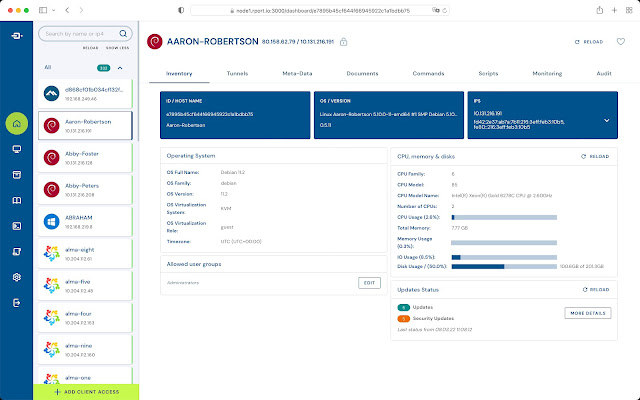


Great update on the December version of RPort! I really appreciate the new features, especially the enhanced security options and performance improvements. It's exciting to see continuous development on this platform!
ReplyDeleteRead more: Remote management software