Is RPort an alternative to Kaseya VSA?
After the horrible cyberattacks against Kaseya VSA in July 2021 you might be worried if VSA is still a secure solution for you.
Supply chain attacks are becoming popular and any cloud-based services with a large customer base and direct access to connected devices – often via manipulated updates – are getting into the focus of attackers.
The downside of cloud-based services
If you are seeking alternatives to Kaseya VSA, first ask yourself if a cloud-service is still the best choice. Yes, it’s handy. You get a lot of comfort, everything comes built-in. You don’t need to maintain anything. That’s one side of the coin. Kaseya and SolarWinds demonstrated what the other side is. If wrongdoers take control over parts of the cloud infrastructure of your provider, they get also control over your connected devices. In case of a connected RMM it can result in a full control over your server or entire infrastructures.
Beat in mind that “cloud” is an undefined term. Even if you run Kaseya VSA with an on-premise installation, you are still using some hidden cloud services, such as the auto-update routines.
What about RPort remote access and remote management?
I admit, I’m bias. But I tried to compare the products as neutral as possible.
The main difference between Kaseya VAS and RPort is the type of installation. RPort must be self-hosted. On-premise, in your private cloud or in a public clouds. You have the full freedom. You can protect your RPort server with many measures like firewalls or fail2ban.
It’s a decentralized approach that eliminates the single super-interesting target for an attack.
Second most important difference: RPort is open-source. Updates are distributed through GitHub. Code goes through many public review loops. Injecting malicious code is almost impossible. The infrastructure of GitHub has proven for decades that it can be considered secure. Apart from that, RPort has no auto-update with hidden downloads of files.
What can RPort do for you?
The principle is not different from Kaseya VSA. You need to install an agent on all managed devices. Agents – we call them clients – are available for Windows, Linux, Mac and many embedded devices including low-power CPUs like ARM and MIPS.
Once the client is connected to your instance of the RPort server, you can log in to all of them via RDP, SSH, VNC – even if they are behind a NAT router.
RPort presents you comprehensive inventory. You can organize devices using tags or groups.
You can execute commands remotely directly from the browser. On a single client or on many in parallel. Scripts can be stored in a library for later re-use. There is a user management with access rights. The log-in is protected with two-factor-authentication.
If you need remote access and automation, RPort can be a replacement of Kaseya VSA.
The limits of RPort
But I do not hide the weaknesses. RPort is still young. Monitoring and backup are on the roadmap, but not ready yet. Also, there is no alerting when a device goes offline. An audit log is also missing. But the developers announced the audit log to be released in October 2021.
Another interesting feature on the roadmap is tacoscript. This scripting language makes the automation and execution of repetitive tasks a lot more comfortable. Tacoscript is a so-called declarative language to specify the state you want a system to get to. It’s inspired by successful tools like Ansible and Salt. But with full and native support of Windows. (No python required.)
If RPort cannot replace your Kaseya VAS now, register for the release notes newsletter of RPort and stay tuned. RPort is under heavy development, with new features each month.

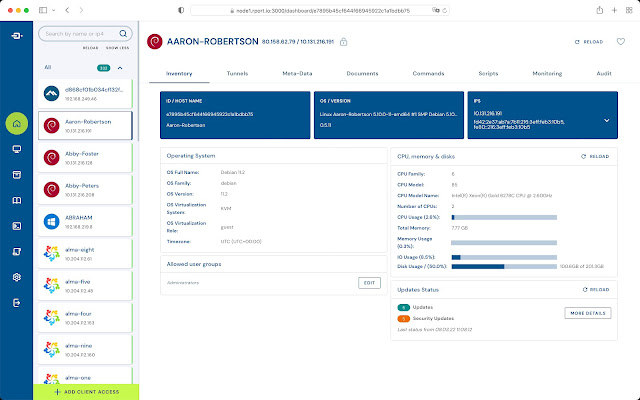


Comments
Post a Comment